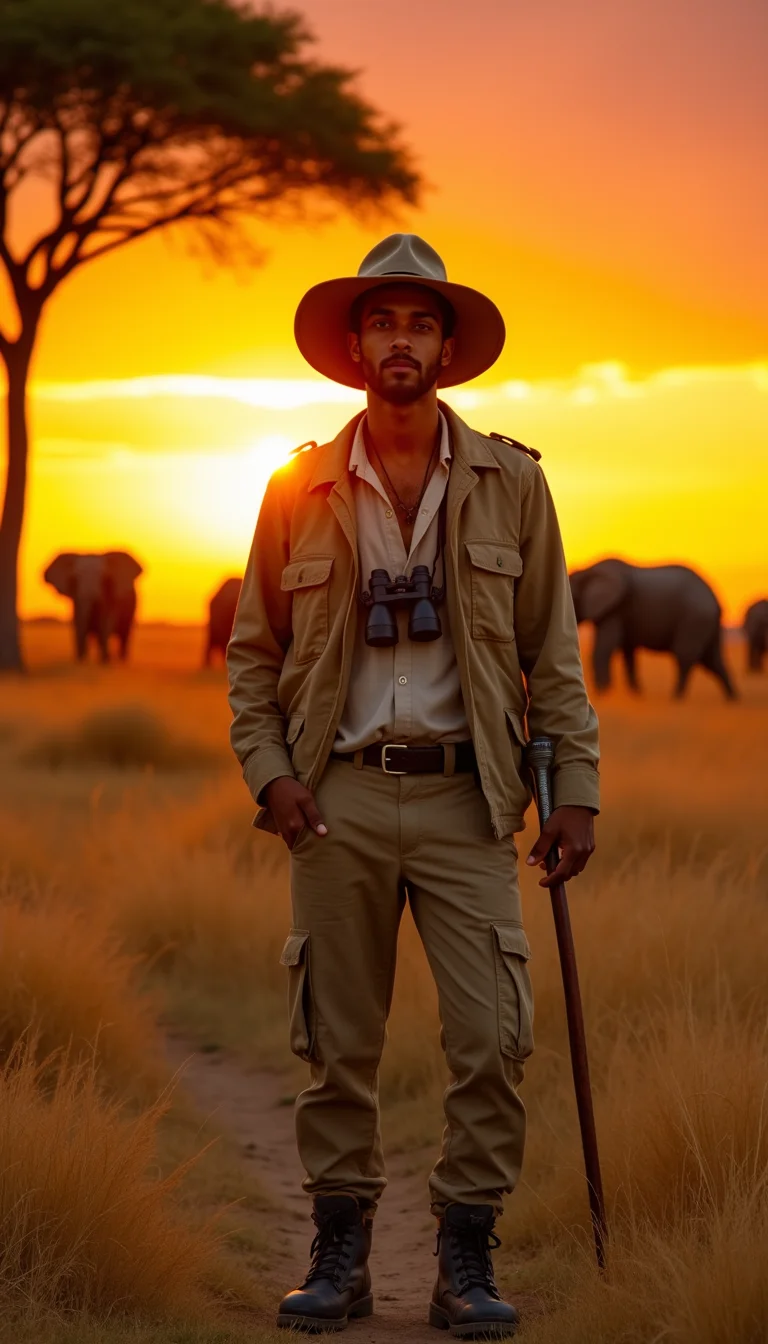5 Viral AI Portrait Prompts Taking Over Social Media

The world of AI-generated portraits has exploded into a creative revolution that’s reshaping how we think about photography and self-expression. Gone are the days when you needed expensive equipment, professional lighting setups, or years of editing experience to create jaw-dropping portrait images.
Today’s AI tools have democratized visual storytelling, allowing anyone with imagination to transform simple text descriptions into stunning, professional-quality portraits that look like they were shot by world-class photographers.
What makes these AI portrait prompts so powerful isn’t just their ability to generate beautiful images—it’s how they’re breaking down the barriers between concept and creation.
Whether you’re a content creator looking to build your personal brand, an artist exploring new creative territories, or simply someone who wants to see themselves in extraordinary scenarios, these prompts offer unlimited possibilities for visual experimentation.
The five prompts we’re sharing today have been carefully crafted and tested across multiple AI platforms, generating thousands of shares, likes, and saves across social media. Each one taps into a different aesthetic trend that’s currently dominating visual culture: from the gritty authenticity of urban exploration photography to the mystical allure of fantasy portraiture.
These aren’t just random image generators—they’re carefully engineered formulas that understand lighting, composition, mood, and storytelling.
What sets these particular prompts apart is their attention to detail and cinematic quality. Each prompt includes specific technical directions that ensure your AI-generated portraits don’t just look good—they look professional. We’re talking about depth of field specifications, lighting angles, color grading notes, and compositional elements that would typically require extensive photography knowledge to execute in real life.
Ready to transform your digital presence and create portraits that stop the scroll? Let’s dive into these five trending AI portrait prompts that are guaranteed to elevate your visual content game.
Prompt 1: Neon Cyberpunk Portrait

I stand in a rain-soaked alley illuminated by vibrant neon signs reflecting off wet pavement. I wear a black leather jacket with glowing circuit patterns, dark jeans, and futuristic sunglasses. My pose is confident with hands in pockets, chin slightly raised. Background shows towering skyscrapers with holographic advertisements and purple-pink neon glow. Cinematic blade runner aesthetic, high contrast lighting.
Prompt 2: Desert Nomad Wanderer

I walk across golden sand dunes at sunset, wearing flowing earth-tone robes and a weathered leather satchel across my shoulder. A staff in one hand, my silhouette cast long against the warm desert light. Behind me are endless dunes and a dramatic orange-red sky with wispy clouds. The mood is epic and adventurous. Shot with warm color grading and soft focus on distant mountains.
Prompt 3: Vintage Coffee Shop Artist
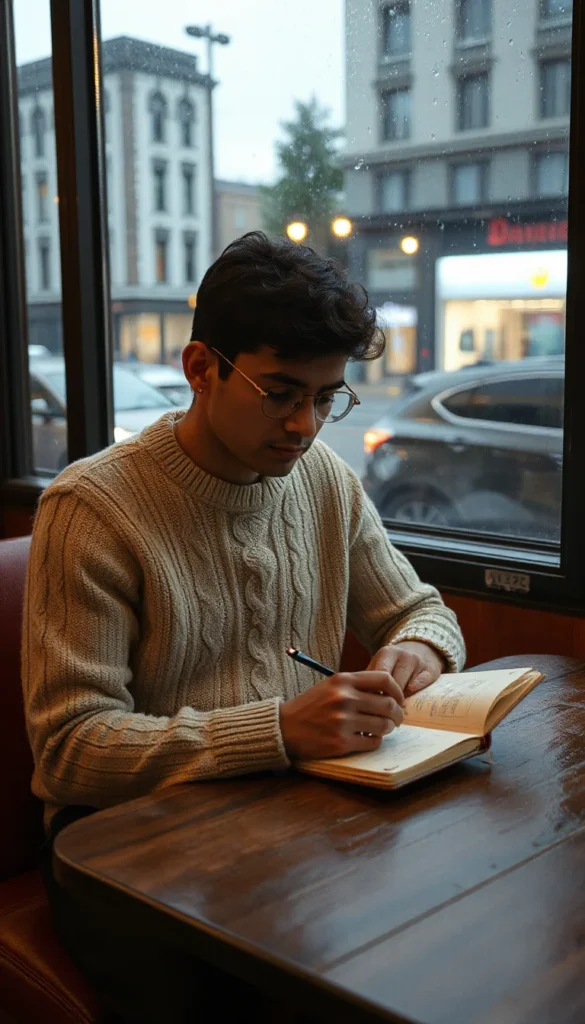
I sit by a large window in a cozy coffee shop, sketching in a leather journal. I wear a cream cable-knit sweater, round glasses, and have paint stains on my fingers. Steam rises from my coffee cup on the wooden table. Background shows rain droplets on glass, blurred street lights, and warm interior lighting. Soft, moody atmosphere with film photography feel.
Prompt 4: Ethereal Forest Guardian

I stand barefoot among towering ancient trees, wearing simple earth-tone clothing that seems to blend with nature. Soft rays of sunlight filter through the canopy, creating a magical atmosphere around me. My expression is serene and knowing, with one hand gently touching a moss-covered tree trunk. Fireflies float nearby, and the forest floor is carpeted with luminescent mushrooms. Mystical, fantasy art style.
Prompt 5: Rooftop Stargazer

I lie on a rooftop blanket looking up at a star-filled night sky, wearing a cozy hoodie and jeans. A vintage telescope sits beside me. The city lights twinkle far below while the Milky Way stretches dramatically overhead. My face is softly lit by moonlight, expression peaceful and contemplative. Ultra-wide angle shot capturing both the intimate scene and vast cosmos.
Love this? Checkout 5 Trendy ChatGPT Photo Editing Prompts for Moody Portraits
The Complete Guide to AI Portrait Creation: Master ChatGPT Image Generation in 2025
Creating stunning AI-generated portraits has revolutionized digital content creation. This comprehensive guide will teach you how to generate professional-quality portraits using ChatGPT’s advanced AI image generation tools, perfect for social media, marketing, and creative projects.
What is AI Portrait Generation?
AI portrait generation uses artificial intelligence to create realistic human portraits from text descriptions. ChatGPT’s image generation feature allows users to produce high-quality portraits without photography equipment, professional lighting, or advanced technical skills.
Benefits of AI Portrait Creation
- Cost-effective: No expensive photography equipment required
- Time-efficient: Generate multiple variations in minutes
- Creative freedom: Explore unlimited styles and concepts
- Accessibility: Available to users regardless of technical expertise
- Consistent branding: Maintain visual consistency across content
How to Create AI Portraits with ChatGPT
Step 1: Access ChatGPT’s Image Generation
ChatGPT’s image generation capabilities are available across all subscription tiers. Simply open ChatGPT and describe the portrait you want to create using detailed text prompts.
Test prompt example: “Create a portrait of a professional woman in a modern office setting, natural lighting, business attire, confident expression”
Step 2: Write Effective AI Portrait Prompts
The key to successful AI portrait generation lies in crafting detailed, specific prompts. Think of your prompt as instructions for a professional photographer.
Essential Prompt Components
Subject Description:
- Age range and gender
- Facial expression (confident, thoughtful, friendly)
- Pose and body language
Setting and Environment:
- Indoor or outdoor location
- Background elements (office, cafe, nature)
- Props and accessories
Lighting and Style:
- Natural light, studio lighting, golden hour
- Photography style (portrait, candid, editorial)
- Color palette and mood
Technical Specifications:
- Image orientation (portrait, landscape)
- Quality descriptors (high resolution, professional)
- Camera angle (close-up, full body, three-quarter view)
Step 3: Optimize Prompts for Different Portrait Styles
Professional Headshots
“Business portrait of [description], corporate office background, professional lighting, navy blue blazer, confident smile, shot with professional camera, high quality”
Creative Artistic Portraits
“Artistic portrait of [description], dramatic lighting, creative composition, artistic background, expressive pose, fine art photography style”
Social Media Content
“Lifestyle portrait of [description], trendy background, natural lighting, casual outfit, engaging expression, Instagram-worthy composition”
Fashion and Editorial Style
“Fashion portrait of [description], studio lighting, high-fashion styling, editorial composition, designer clothing, professional makeup”
Advanced AI Portrait Techniques
Using Reference Images
Upload your own photos as reference material to maintain facial consistency while exploring new styles and backgrounds. This technique works best with:
- Clear, well-lit reference photos
- Front-facing or three-quarter angle shots
- High-resolution images
- Unobstructed facial features
Prompt Engineering Best Practices
Be Specific: Include detailed descriptions of desired elements Use Style Keywords: Incorporate photography and art terminology Specify Quality: Add terms like “professional,” “high-quality,” “detailed” Control Lighting: Describe specific lighting conditions Set the Mood: Include emotional and atmospheric descriptors
Popular Portrait Styles and Keywords
Cinematic Portraits
Keywords: “cinematic lighting,” “film noir,” “dramatic shadows,” “movie poster style,” “atmospheric”
Vintage and Retro
Keywords: “vintage film,” “retro aesthetic,” “film grain,” “1970s style,” “nostalgic”
Minimalist Modern
Keywords: “clean background,” “minimalist,” “modern aesthetic,” “simple composition,” “contemporary”
Natural and Organic
Keywords: “natural lighting,” “outdoor setting,” “organic composition,” “candid style,” “authentic”
Technical Considerations for AI Portraits
Image Quality Optimization
- Request “high resolution” or “4K quality” in prompts
- Specify “professional photography” for better results
- Use “detailed” and “sharp focus” for clarity
- Include “studio quality” for polished results
Aspect Ratio and Composition
- Portrait orientation: Best for social media and headshots
- Square format: Ideal for Instagram posts and profile pictures
- Landscape orientation: Suitable for website headers and banners
- Close-up framing: Focus on facial features and expressions
Color and Lighting Specifications
Professional Lighting Terms:
- Soft lighting: Creates flattering, even illumination
- Rim lighting: Adds dramatic edge lighting
- Golden hour: Provides warm, natural lighting
- Studio lighting: Professional, controlled illumination
Color Palette Options:
- Warm tones: Creates inviting, friendly atmosphere
- Cool tones: Professional, modern aesthetic
- Monochrome: Classic, timeless appeal
- High contrast: Bold, dramatic effect
Common AI Portrait Generation Mistakes to Avoid
Prompt-Related Issues
- Vague descriptions: Lead to unpredictable results
- Conflicting instructions: Create inconsistent imagery
- Overcomplicating prompts: Can confuse the AI system
- Missing style specifications: Result in generic outputs
Technical Mistakes
- Ignoring aspect ratios: Poor composition for intended use
- Neglecting lighting descriptions: Flat or unflattering results
- Skipping quality specifications: Lower resolution outputs
- Inconsistent reference materials: Varying quality results
Trending AI Portrait Styles in 2025
Popular Aesthetic Trends
Y2K Revival: Nostalgic early 2000s aesthetic with digital elements Dark Academia: Scholarly, vintage-inspired portraits with rich tones Cottagecore: Soft, natural styling with rural or domestic settings Cyberpunk: Futuristic, neon-lit portraits with tech elements Minimalist Luxury: Clean, sophisticated compositions with premium feel
Platform-Specific Optimizations
Instagram: Square or vertical formats, bright and engaging LinkedIn: Professional headshots with clean backgrounds TikTok: Vertical orientation, trendy and dynamic styling Twitter: Square format, clear and recognizable at small sizes Website Use: Various sizes optimized for specific page layouts
Measuring Success and Analytics
Key Performance Indicators
Track these metrics to measure your AI portrait success:
- Engagement rates: Likes, comments, shares on social media
- Click-through rates: For marketing and advertising use
- Conversion rates: When used in sales or marketing materials
- Brand recognition: Consistency across various platforms
- Time savings: Compared to traditional photography methods
A/B Testing Strategies
Test different portrait styles to optimize performance:
- Compare formal vs. casual styling
- Test various background options
- Experiment with different lighting conditions
- Analyze color palette preferences
- Monitor seasonal trend performance
Legal and Ethical Considerations
Usage Rights and Licensing
AI-generated portraits through ChatGPT provide users with usage rights for the created content. However, always verify current terms of service and consider:
- Commercial use permissions: Confirm rights for business applications
- Attribution requirements: Check if crediting is necessary
- Modification rights: Understand editing and alteration permissions
- Distribution limitations: Review any restrictions on sharing or selling
Best Practices for Responsible Use
- Transparency: Disclose AI generation when appropriate
- Authenticity: Avoid misleading representation in professional contexts
- Diversity: Create inclusive and representative content
- Privacy: Respect individual privacy when using reference images
Future of AI Portrait Generation
Emerging Technologies
The AI portrait generation landscape continues evolving with:
- Enhanced realism: Improved facial features and expressions
- Better consistency: More reliable character maintenance
- Advanced customization: Finer control over specific elements
- Integration capabilities: Seamless workflow with design tools
- Real-time generation: Faster processing and iteration
Industry Applications
AI portraits are increasingly used in:
- E-commerce: Product modeling and lifestyle imagery
- Healthcare: Patient education and medical illustrations
- Education: Character creation for learning materials
- Entertainment: Concept art and character development
- Corporate communications: Employee representations and branding
Conclusion
AI portrait generation with ChatGPT has democratized professional-quality image creation, making it accessible to creators regardless of budget or technical expertise. By mastering prompt engineering, understanding style variations, and applying SEO best practices, you can create compelling visual content that enhances your digital presence and achieves your creative goals.
Whether you’re building a personal brand, creating marketing materials, or exploring artistic expression, AI-generated portraits offer unlimited creative possibilities. Start experimenting with the techniques outlined in this guide to develop your unique style and maximize the impact of your visual content.
Remember to stay updated with the latest trends, platform requirements, and AI capabilities to maintain a competitive edge in the rapidly evolving digital landscape. The future of visual content creation is here, and AI portrait generation is your gateway to unlimited creative expression.