Viral Earth Zoom Effect CapCut Template 2025
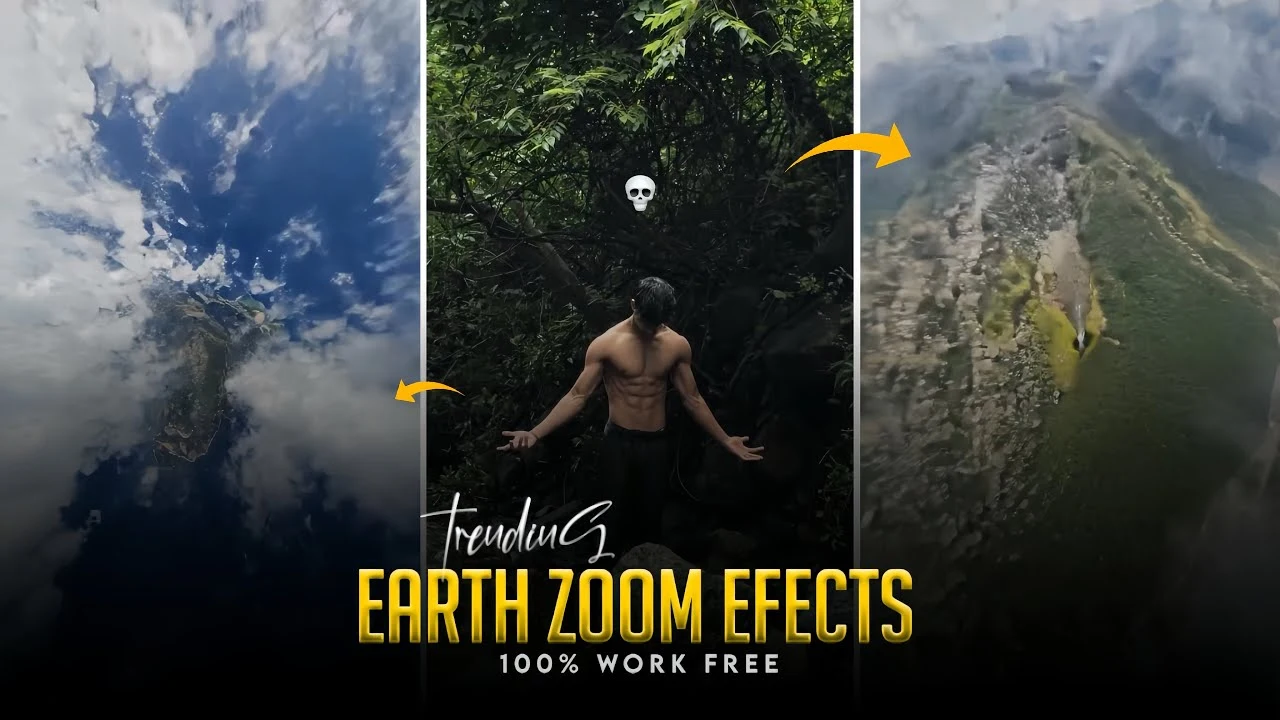
Looking to create the trending Earth Zoom effect that’s taking social media by storm? This comprehensive guide will show you exactly how to use CapCut templates to create stunning zoom-out videos that transition from your photo to a view of Earth from space.
What is the Earth Zoom Effect?
The Earth Zoom effect is a popular video trend where the camera appears to zoom out from a person’s photo, revealing their location on Earth, then continuing to zoom out to show the planet from space with swirling clouds. This mesmerizing effect creates the illusion of an infinite zoom that captivates viewers and has generated millions of views across social platforms.
The effect typically includes:
- A smooth zoom-out transition starting from your photo
- Dynamic shake and blink effects applied to the image
- Atmospheric elements like clouds and space visuals
- Optional skull PNG overlays for dramatic effect
Why This Trend is Perfect for Content Creators
This viral trend has already accumulated over 90 million views on Instagram alone, with creators earning massive engagement through these eye-catching videos. The appeal lies in its cinematic quality and the sense of scale it provides, making viewers feel like they’re experiencing a journey from the personal to the cosmic.
Content creators are seeing unprecedented success with this format because it:
- Requires minimal editing skills when using templates
- Appeals to a wide audience across demographics
- Works well with various music styles and themes
- Can be customized for different occasions and moods
Step by Step Guide to Using Earth Zoom Templates
Prerequisites
Before starting, ensure you have:
- CapCut app installed on your device
- A high-quality photo you want to feature
- Stable internet connection
- VPN connection (if accessing from regions with restrictions)
Creating Your Earth Zoom Video
Step 1: Access the Template Navigate to the Earth Zoom template and click the “Use This Template” button. The template will automatically redirect you to the CapCut application.
Step 2: Add Your Content Select your preferred photo from your device’s gallery. Choose an image with good lighting and clear visibility for the best results.
Step 3: Generate and Export Click “Next” and allow the template to process your content. The automated system will apply all effects, transitions, and timing. Once processing is complete, export your video using the built-in export function.
Troubleshooting Common Issues
Template Loading Problems
If you encounter connectivity issues or the app redirects unexpectedly:
- Enable VPN Connection: Ensure your VPN is active and connected to a stable server
- Clear App Data: Go to your device settings, find CapCut, and clear both data and cache
- Restart the App: Close CapCut completely and reopen it
- Try Again: Return to the template and attempt the process again
This method resolves most template loading issues by refreshing the app’s connection to CapCut’s servers.
Export Quality Optimization
For the best results:
- Use photos with resolution of 1080p or higher
- Ensure adequate lighting in your source image
- Choose photos with clear subject focus
- Avoid heavily compressed or low-quality images
Maximizing Your Video’s Impact
Best Practices for Social Media
- Post during peak engagement hours for your audience
- Use relevant hashtags related to the Earth Zoom trend
- Add compelling captions that encourage interaction
- Consider creating series of videos with different photos
Creative Variations
While the basic template is effective, consider these variations:
- Use photos from different locations for variety
- Experiment with different facial expressions or poses
- Try the effect with group photos or pets
- Combine with trending audio tracks for maximum reach
Technical Tips for Success
The Earth Zoom effect works best when you understand the underlying mechanics. The template uses sophisticated layering and scaling algorithms to create smooth transitions between your photo and the Earth imagery. The key to a professional result lies in selecting source images that complement the zoom-out motion.
Consider the composition of your photo in relation to how it will appear as the zoom begins. Photos with centered subjects tend to work better than off-center compositions, as the zoom effect radiates outward from the image center.
Staying Ahead of the Trend
As with all social media trends, timing is crucial. The Earth Zoom effect is currently at peak popularity, making it an ideal time to create and share content using this format. However, successful content creators also think about how to put their unique spin on trending formats.
Consider incorporating personal elements, local landmarks, or creative storytelling elements that make your Earth Zoom videos stand out from the crowd while still leveraging the viral nature of the trend.
The beauty of using CapCut templates lies in their accessibility – you don’t need advanced video editing skills to create professional-looking content that resonates with audiences. With just a few taps, you can join millions of creators who are already seeing success with this captivating visual effect.
